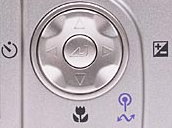 |
| Figure 4: The ability to focus on objects close at hand is usually denoted by a small tulip icon, as seen on the back of this Nikon. |
But since Christmas is coming and since a small investment in equipment can make the task of photo-documentation so much easier, I’ll make some buying recommendations in this first installment of “Shooting Shots” and then come back to techniques in a subsequent issue.
I’m going to assume that you already possess a conventional
roll-film camera and you’re now thinking about making the digital leap. Both
types of recording medium are capable of outstanding images, but while a print
can be scanned to create a digital image for submission and display online [e.g.
Figure 2], a digital camera has the supreme advantage of providing
immediate feedback. This is particularly important with shot glasses: imagine
the frustration of having waited a week and spent $10 in processing costs only
to discover that all of your prints are out of focus or marred by a reflected
image of you holding a camera. Digital is definitely the way to go when
photographing shots.
Having decided on digital, then how do you choose what model to buy? If you
can’t wait until the 25th to start digi-clicking, you’ll discover that your
local discount warehouse has a dizzying array of silver shooters. I tend to
gravitate to Olympus for small cameras that are sensibly designed, but any of
the major brand names (Nikon, Olympus, Pentax, Canon, Minolta) manufacture
products with fine optics and there’s little to distinguish between them. So
which one to choose?
There are three principal considerations.
The first is the ability to attach the camera to a tripod, so turn the camera
over and check to make sure that it has a threaded mount. In practice, virtually
all of them do (many stores use the tripod mount as a way to lock demo cameras
onto a security device) but, as we’ll discuss later, it’s a vital feature and
you should exclude any camera that lacks it.
The second requirement is the ability to produce close-up images. Shot glasses
average 2” or so in height and you’re going to have to get so close to one that
it fills the height of the frame yet remains in crisp focus. This means
selecting a camera with zoom capability, a feature that’s usually written on the
housing of the camera itself (e.g. “3x Optical Zoom”). It’s important to make
sure that it indeed says “optical zoom”, referring to an ability to adjust the
lens. This is very different from the “2x Digital Zoom” seen proudly displayed
on some cameras. “Digital zoom” refers to the ability to magnify the image on
the camera’s view screen, a feature that comes standard on all digital models
and does nothing to enhance image quality. The ability to focus on close objects
(also referred to by manufacturers as “macro” or “super-macro” capability) is
commonly indicated by a small tulip icon that appears adjacent to one of the
buttons on the camera back [Figure 4], although some models require that
you scroll through an on-screen menu in order to access it. A dedicated button
makes life that much easier.
|
The final consideration is price. Basic models possessing the features mentioned
above start at around $150 and these will more than meet your shot photography
needs. The more expensive models have added refinements, but the most obvious
difference between cheap and expensive is that more money buys you more pixels:
from an average of 2-4 Megapixels for the basic units to 8+ Megapixels for
top-of-the line models. While a testosterone surge may tempt the male readers
among you to go for the biggest numbers available, it might be helpful to review
what these numbers mean in practical terms.
Digital photography was born over two decades ago with the promise that it would
eventually replace roll film. If you were to examine an old-fashioned
black-and-white negative under a microscope, you’d see that the image is
composed of millions of tiny black dots. The dots are silver grains, deposited
as a result of interaction with light and the chemical changes caused by
developer. Color film works essentially the same way, with the image being
composed of millions of microscopic colored dots (a million is abbreviated
“Mega”, as in Megapixel or Megabyte). Because the technology is silver-based,
it’s also expensive, but replacing it with digital “film” was implausible
because the ability to create an array of tiny light detectors to replace the
microscopic grains was beyond our technological means. First efforts to create
digital cameras were scorned by professional photographers because images were
composed of only a few thousand individual squares of color (commonly referred
to as pixels) and hence the ability to resolve fine details of a subject was
impossible. To get an idea of what the technology was like, turn on your TV and
sit about a foot away from the screen. Although you’ll be aware of the overall
image, you’ll be distracted by the fact that it’s composed of thousands of small
rectangles of red, blue, and green.
Twenty years on and we’ve now arrived at the point where light-detectors can be
crammed into cameras at such high density that the resolution of images captured
by the more expensive digital models approximates that seen with film-based
technology. This news is welcomed by the professionals because they’re now able
to create large display prints from electronic images without a viewer being
aware of the individual pixels. But the high resolution afforded by 8 Megapixel
cameras turns out to be gross overkill for an average shot-glass photographer.
To understand why, consider what you’re going to do with the images you create.
Most likely you’ll have a set of 4" x 6" prints made, or you’ll load them onto
the web to support an auction on eBay. Optimum size of an auction image when
displayed on a computer monitor is again around 4" x 6". To create an image of
this size that displays without any hint that it’s composed of individual color
squares requires an array of approximately 300 x 350 pixels [see Figure 5],
orders of magnitude less than an 8 Megapixel camera is capable of.
[ Turn Back a Page ] [ Back to Random Shots Index ] [ Turn to Next Page ]